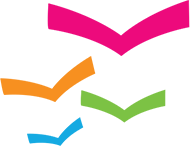FAQs
Please contact us by sending us an email to FAQs@myBookletBC.com if you can't find your answers.
-
What is myBooklet BC?
MyBooklet BC is a FREE Online Booklet Maker. Families and people with disabilities in BC can use this tool to make their own personalized booklets! -
Is myBooklet BC free?
YES! It is FREE for everyone! -
Do I need to be a designer?
No, you don't need any design experience to use myBooklet BC. All you need is your own content (your text and images) and a little creativity. Simply complete the easy-to-use online forms and you will get a beautiful and personalized booklet in PDF file format that you can print and share. -
Is myBooklet BC available in other languages?
No, not at this time. -
Can someone support me if I have any question?
Yes, you can contact us using our contact form, or send us an email at info@myBookletBC.com. -
Can I get a discount for printed copies?
Yes, you can get a great printing service and discount from Minuteman Press New Westminster. Please contact newwest@minutemanpress.com for discounted price guide and shipping cost. -
Can I use MyBookletBC with my team or organization?
To receive an in-depth overview and tutorial of MyBookletBC for your team or organization, please contact us.
-
Is my information on myBooklet BC safe and secure?
Yes, your information is secure with us! We use secure socket layer (SSL) internet encryption technology to protect the security of your information. -
Do I have to install anything to use myBooklet BC?
No. all you need is a computer, internet brower and an internet connection. -
Is myBooklet BC mobile friendly?
Yes, myBooklet BC site is fully responsive and viewable on any device.
-
How do I create myBookletBC account?
To create your myBooklet BC account,- Click on the green "LOGIN" button at the top right corner. A login dialogue box will appear.
- Enter your Email and Password and click on the "SIGNUP" button.
- A verification email will be sent to your email account.
- Click the link provided in this email message to activate your account.
- I haven't received an email with confirmation link.
Please note that it could take up to 30 minutes to receive registration confirmation message depending on your email account.
If you have not received your registration confirmation message with a confirmation link in 5 minutes, check your spam or junk mail folder in your email account. If you are having trouble receiving your registration confirmation message, please contact us by sending us an email to info@myBookletBC.com. -
I forgot my password. What should I do?
Follow these quick and easy steps to reset your password. If you are having a trouble, please email us at info@myBookBC.com to request a password reset.
- In the right top corner, click on the green 'login' button.
- Click on 'Forgot password?' below 'Login' button.
- Fill in your e-mail address you used for registration and click on the submit button.
You will get a 'myBooklet BC - Password Recovery' email with a temporary password. - Click the link in the email and you will automatically login to the myBooklet BC website again.
- Click on the link to go to 'Settings' page to change your password.
To change your password, you will need the current password. Your current password is in your email.
-
When I tried to fill out the form I was redirected to a log in screen. Why has my secure session expired?
You will get the error message that your secure session has expired when you don't do anything for more than an hour. This is a security feature to prevent someone from accessing your secure account if you forget to log out.
Please note: any time you fill out a form or click on a button, the time resets back to zero. -
Amy I using the right email address?
One common reason why users are unable to access their account is that they attempt to login using a different email address than the one they used to sign up. Many of us have multiple email addresses. Please be sure that you log in with the same email address you used to create your account.